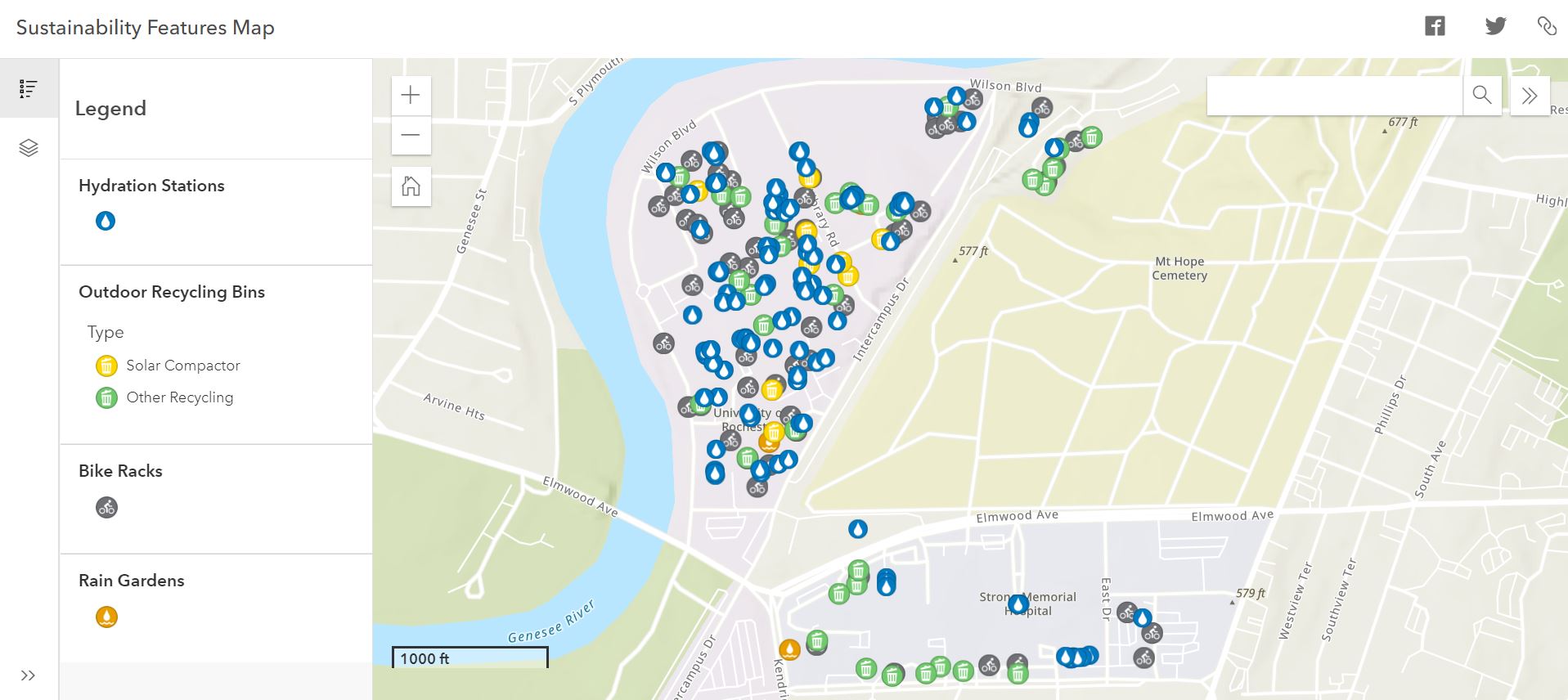Did you know we have a sustainability features map? During the summer of 2021, University Facilities and Services had three students locate all of the sustainability features across the River and Medical Center campuses. Professor Blair Tinker played a key role in turning this valuable information into an interactive map using the digital mapping program ArcGIS.
Anyone can access the map here. Users can view hydration stations, outdoor recycling bins, bike racks, and rain gardens and toggle visibility by layers to isolate the feature they want to view. As of September 2021, there are 135 hydration stations, 42 outdoor recycling bins, 42 bike racks and 4 rain gardens on the University of Rochester campus and associated areas which are all represented on this map.
It can sometimes be difficult to find a water fountain to refill a water bottle, especially if someone is new to campus. The sustainability features map notes the relative location of the hydration station on the map, and when users click on the water icon, they can see the exact floor and room name (if it’s located within a named room).
Biking is a popular transportation option, especially for students living in further away housing such as across the river or down in Southside or graduate housing or any faculty or staff who live nearby. There are many bike racks on campus, all noted on the sustainability features map. Unfortunately, the University is not immune to bike thieves so make sure to buy a solid bike lock to deter thefts.
While rain gardens are not something actively used by people, it is nice to know we have a few spread around. There are plenty of recycling bins both inside and outside buildings. The map specifically marks the outdoor bins, some of which are solar powered compactors which allow more recyclable materials to fit in before the bin becomes full.
You can bookmark the map for easy access while around campus. If you have an iPhone, you can even add the map as a home screen icon by clicking the share button on Safari, scrolling down, and selecting “Add to Home Screen.”
Written by Sarah Woodams ‘24(T5)