The Department of Transportation and Parking Management’s new RideAmigos web app will help organize various travel options and provide incentives for the community’s eco-friendly decisions. The new service is part of U-Commute, the University’s campaign to promote transportation alternatives that assist in reducing commuting costs for employees and campus congestion, while promoting sustainability.
In addition to Zipcar, RTS, and free shuttle programs that are more environmentally friendly than single-vehicle commuting, the RideAmigos app connects the community and encourages them to bike, walk, carpool, and share rides. Users can earn points and rewards for using biking and walking as their commute option and are also eligible for Free Occasional Parking.
“Those who come to campus on a daily basis are very aware of how cramped the campus is in terms of available parking space and how hard it can sometimes be to find a parking spot,” said Andrea Walton, Transportation Manager from the Parking office. “Our hopes are that with programs like U-Commute that we can reduce single occupancy vehicles and promote carpooling, biking, and walking as alternative ways to get to campus while also reducing vehicle emissions.”
The promoted transportation options can have many benefits. In comparison to single-vehicle commuting, carpooling and ridesharing reduces the amount of carbon dioxide and pollutants. According to RideAmigos, users offset 11,000 tons of CO2 during 2019 which is equivalent to planting 400,000 trees. Bike riding and walking is a great form of exercise and can benefit one’s health.
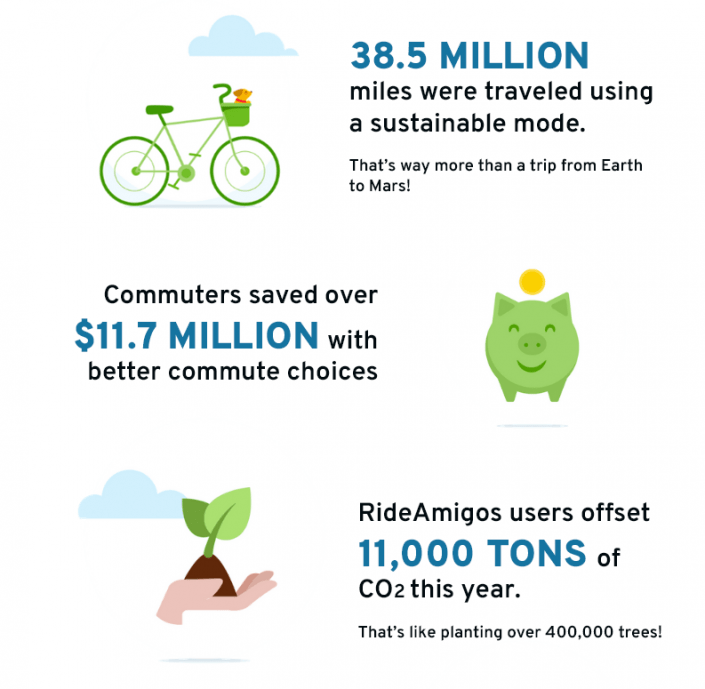
The National Security Agency reports that “…ride sharing commuters get to work in ways that reduce air pollution and traffic congestion, save employers and employees money, reduce the environmental impacts associated with driving single-passenger vehicles, reduce parking space demand and expenses, and relieve commuter stress.”
How RideAmigos works:
- Visit the website: https://rochester.rideamigos.com/#/
- Create an account with an email address and password. Once your account is set up, you can login and start tracking your commute to connect with other people. You will be asked to provide a public display name and have the option of providing a short bio to tell fellow commuters about yourself.
- To download the free mobile app, search for “CommuteTracker by RideAmigos” in Apple or Google Play stores
- Go to “My Commute” to enter information about your typical commute, and whether you use a specific mode of transportation certain days of the week.
- Enter your commute preferences. For example, you can say whether if traveling by car you prefer to be a driver, passenger, or have no preference. You can also indicate things like whether you prefer to commute with men, women, or have no preference.
- Under “My Networks,” search and select “University of Rochester.” This will allow you to connect with other commuters within the network.
- If you would like to track your statistics, this app can be synced with other fitness apps like Strava, or the carpooling app, Waze.
For more information about RideAmigos, please email Transportation Coordinator Tracey Austin or visit the Transportation & Parking website.
Written by Emily Su, Class of 2022
Images from rideamigos.com

